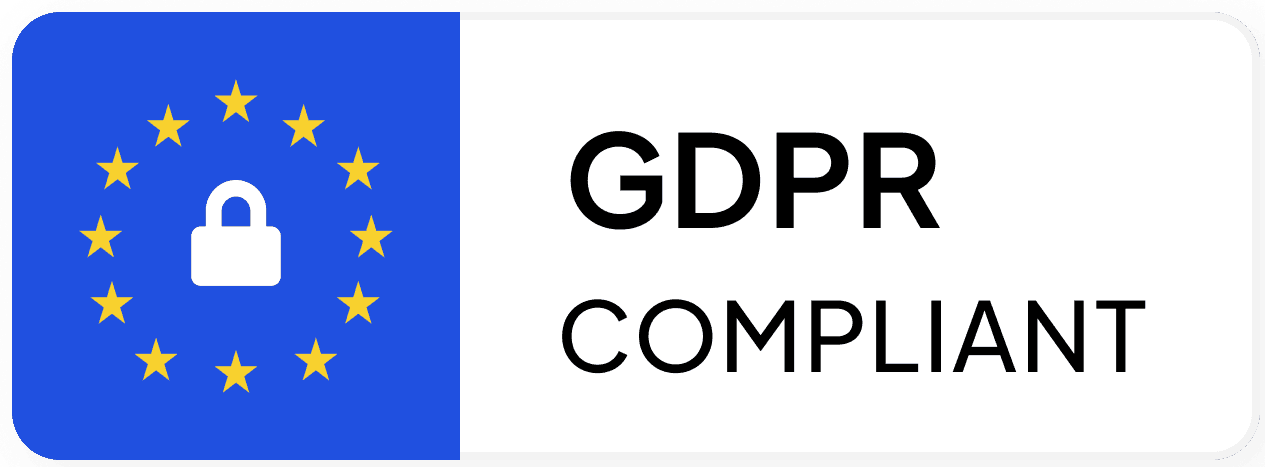Transferring your website to Shopify can seem daunting, but it doesn’t have to be. Shopify is known for its powerful, user-friendly features, making it an excellent platform for e-commerce businesses. Whether you’re looking for better scalability, seamless payment integration, or enhanced user experience, Shopify provides a one-stop solution. In this guide, we’ll cover each step to transfer your website to Shopify, from planning and data migration to SEO, launch, and post-launch optimization.

Why Transfer Website to Shopify?
Transferring a website to Shopify offers multiple advantages that make it ideal for small to large e-commerce businesses:
- Simplified E-Commerce Management: Shopify comes with built-in tools to manage payments, SEO, and customer interactions, all from a single platform.
- Scalability: Shopify is highly adaptable, allowing your website to grow alongside your business without needing constant technical adjustments.
- Strong Community and Support: Shopify offers excellent customer support and an extensive community of developers, which can ease your website transfer.
- SEO and Mobile Optimization: Shopify stores are optimized for both SEO and mobile, helping improve search rankings and customer accessibility.
By transferring your website to Shopify, you can leverage these benefits, ensuring your online store operates at peak performance.
Step 1: Plan Your Migration to Shopify
Before you transfer your website to Shopify, it’s essential to develop a detailed migration plan. Proper planning can help avoid unexpected delays and data issues:
- Set Clear Goals: Identify why you’re moving to Shopify and what you aim to achieve. Whether it’s enhanced security, better scalability, or access to Shopify’s apps, having goals will guide your migration.
- Determine Migration Scope: Outline what data you want to transfer, such as products, customer details, order history, and design components. Knowing what needs to be migrated helps streamline the process.
- Choose a Migration Method: You can migrate your website manually, use a migration app, or hire an expert. Each approach has its pros and cons, depending on your budget and timeline.
- Backup Your Data: Before transferring your website to Shopify, back up all important files to prevent data loss.
Planning each stage ensures your migration to Shopify is smooth, reduces errors, and helps maintain website functionality during the transition.
Step 2: Create Your Shopify Store
Setting up your Shopify store is the foundation of a successful website transfer:
- Sign Up for Shopify: Create a Shopify account and explore its 14-day free trial, which allows you to test the platform.
- Select a Pricing Plan: Choose a plan that fits your budget and business needs. Shopify offers various plans, from basic to advanced, with features like abandoned cart recovery and professional reports.
- Configure Store Settings: Customize settings for store name, currency, shipping rates, and tax information.
- Familiarize Yourself with Shopify’s Dashboard: Shopify’s dashboard offers easy access to tools for product management, order tracking, and reporting.
Taking time to set up your Shopify store properly lays the groundwork for a successful website transfer.
Step 3: Export Data from Your Current Platform
Data migration is a crucial part of transferring your website to Shopify. Start by exporting your data from your current platform to ensure a smooth transition.
- Identify Exportable Data: Depending on your existing platform, you can export products, customers, orders, and site content. Check the format (CSV, XML) compatible with Shopify.
- Organize Data Files: Keep product details, customer data, and inventory organized to reduce confusion during import.
- Check for Inconsistencies: Correct any discrepancies in data fields (like product SKUs or pricing) to make sure they transfer accurately to Shopify.
Exporting data carefully ensures minimal errors and smoother processing when transferring your website to Shopify.
Step 4: Import Your Data into Shopify
Once your data is ready, the next step is to import it into Shopify. This can be done manually or through migration apps designed for Shopify.
- Use Shopify’s Import Tool: Shopify has built-in import tools for product and customer data. For larger migrations, apps like Cart2Cart and LitExtension are popular for hassle-free transfers.
- Review Imported Data: Verify that all products, images, and details have been imported correctly. Shopify’s admin interface allows you to check each entry.
- Fix Any Errors Promptly: Migration tools may occasionally miss some data or fields. Correct any issues immediately to avoid potential setbacks.
Successfully importing your data is a key step in transferring your website to Shopify and maintaining the integrity of your store.
Step 5: Customize Your Shopify Theme
Customizing your Shopify theme ensures that your new site reflects your brand’s identity.
- Choose a Theme: Shopify offers free and paid themes suited to various business types. Pick one that fits your brand aesthetics and e-commerce needs.
- Customize Branding Elements: Update your logo, brand colors, fonts, and images to align with your previous site.
- Ensure Mobile-Responsiveness: More users are shopping via mobile, so choose a responsive theme to provide a seamless experience.
- Add Necessary Apps: Shopify’s App Store has apps for everything from customer service to sales tracking. Select apps to add the functionality you need.
Customizing your theme will make your new Shopify site more attractive to customers and boost engagement after your website transfer.
Step 6: Transfer Your Domain to Shopify
For a consistent brand experience, transfer your existing domain to Shopify. Here’s how to do it:
- Update DNS Settings: To transfer your domain to Shopify, go to your domain registrar and update DNS records to Shopify’s IP address.
- Set Up Redirects: If you’ve changed page URLs, set up redirects to preserve SEO rankings. Shopify’s built-in tools can manage this.
- Monitor Domain Propagation: Once DNS settings are updated, it may take 24–48 hours for the changes to take effect globally.
By transferring your domain, you maintain brand consistency, improve SEO, and make it easier for customers to find you.
Step 7: Finalize and Test Your Shopify Store
Testing is essential to ensure a smooth shopping experience. Before going live, review and optimize every element.
- Test Product Pages and Checkout: Check each product page, add products to the cart, and go through the entire checkout process to ensure it works.
- Verify Payment Gateways: Make sure all payment options are functional and securely integrated.
- Set Up Google Analytics and SEO: Link your Shopify store to Google Analytics for insights, and optimize titles, descriptions, and alt text for search engines.
- Send Test Emails: Shopify allows you to set up automated order notifications. Test these emails to ensure they’re branded and error-free.
Testing your Shopify site thoroughly ensures all parts work perfectly, offering customers a seamless experience post-transfer.
Post-Transfer SEO Optimization and Maintenance
Once your site is live, your work doesn’t end there. To fully benefit from the migration, continuous optimization and regular maintenance are essential.
- Monitor SEO Rankings: Track your rankings to measure how the transfer impacts your site’s performance. Adjust keywords or metadata as needed to maintain or improve rankings.
- Use Analytics Tools: Shopify integrates with Google Analytics, helping you monitor visitor behavior and site performance.
- Optimize for Page Speed: Shopify’s apps and integrations can slow page load times. Regularly check your page speed and deactivate unnecessary apps.
- Run Regular Updates: Shopify’s platform frequently releases updates. Keep your theme, apps, and integrations updated to benefit from security patches and new features.
Proper SEO and maintenance ensure your website continues performing well on Shopify, keeping it aligned with your business goals.
Conclusion: Transfer Website to Shopify for Long-Term Success
Successfully transferring your website to Shopify enhances your online store’s growth potential. With Shopify’s scalable platform, intuitive interface, and vast app ecosystem, your business can thrive. By following this guide and taking each step carefully, you can achieve a smooth transfer to Shopify, setting up your e-commerce site for long-term success.
Regularly optimizing your Shopify store post-migration will ensure it continues to meet your business needs, providing a superior experience to your customers and maximizing your sales potential.
Ready to Start Your Project With Us?
Hire Codefreex today to take your e-commerce business from development to integration with our expert services. Let us help you succeed!
Get Started with Codefreex