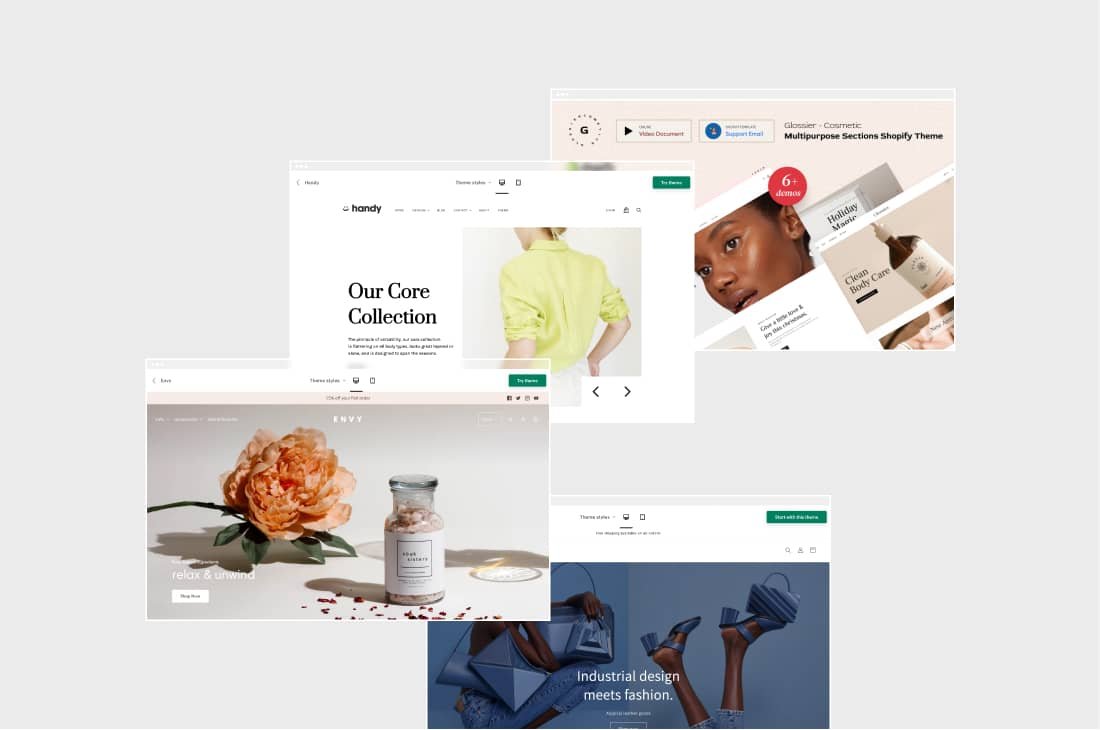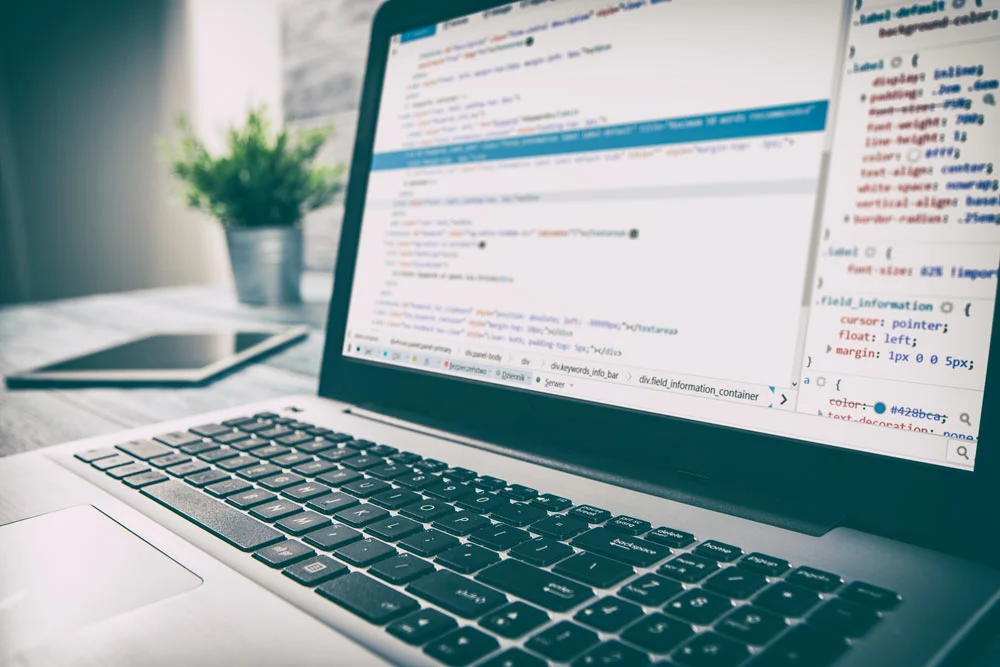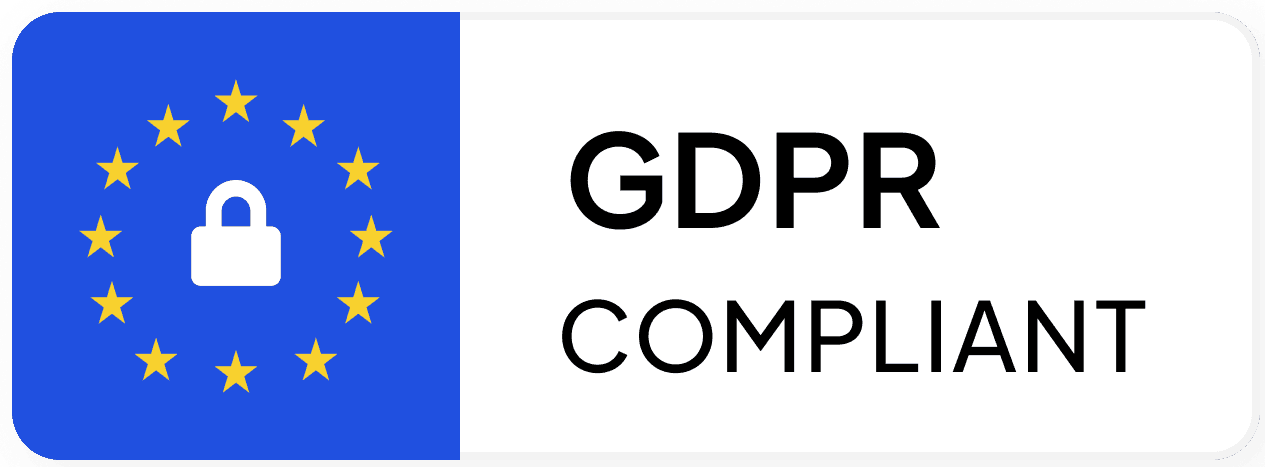Introduction to Shopify
Shopify is a leading e-commerce platform designed to enable businesses of all sizes to set up, operate, and scale online stores with ease. As a comprehensive solution, Shopify provides users with a range of primary features that are essential for managing an online business. These include a user-friendly interface, secure payment processing, customizable storefront themes, integrated SEO tools, and an array of third-party app integrations. This powerful combination of tools and features makes Shopify a versatile platform suitable for both novice entrepreneurs and experienced retailers.
One of the standout benefits of Shopify is its simplicity and ease of use. The platform’s intuitive design allows users to quickly navigate through various administrative tasks, such as inventory management, order tracking, and customer relationship management. Additionally, Shopify’s secure hosting infrastructure ensures that online stores remain reliable and perform well under varying conditions. This reliability is critical for maintaining customer trust and safeguarding sensitive information.
Choosing the right platform for your online store is a crucial decision that can significantly impact your business’s success. This is where Shopify excels in the competitive e-commerce market. It offers unparalleled flexibility, allowing users to tailor their stores to meet specific needs and branding requirements. Furthermore, Shopify’s extensive app ecosystem enables store owners to integrate various functionalities, such as advanced analytics, marketing tools, and customer service solutions, further enhancing the store’s capabilities.
In the wider e-commerce landscape, Shopify stands out for its ability to support businesses at every stage of growth. Whether you are launching your first online store or expanding an established brand, Shopify’s scalable solutions are designed to accommodate evolving business needs. This adaptability, combined with robust features and user-friendly design, underscores why Shopify is a preferred choice among e-commerce entrepreneurs globally.
Setting Up Your Shopify Account
Establishing a Shopify account is the foundational step toward creating a thriving online store. First, visit the Shopify website and select the plan that best suits your business needs. Shopify offers various plans designed to cater to different business sizes—from small entrepreneurs to large enterprises. Their plans range from the Basic Shopify plan, perfect for startups, to the Advanced Shopify plan, which offers more extensive features for established businesses looking to scale.
After selecting a plan, you will be prompted to create your account by entering your email address, choosing a password, and specifying your store name. It is crucial to select a store name that is both unique and relevant to your brand as this will be the initial impression for your customers. Your chosen store name will also form part of your Shopify store’s URL, making it easier for clients to find your online shop.
Upon creating your account, Shopify will guide you through the initial setup process where you’ll configure essential settings. These include entering your business details such as your address, which will be used for billing purposes, and setting your primary email address for store notifications. This step ensures that all critical communications, such as order confirmations and customer inquiries, are streamlined to a single, accessible inbox.
Another vital aspect of the setup process is securing your account through a robust password. A strong password should comprise a mix of letters, numbers, and special characters. Keeping your account secure protects sensitive customer data and ensures the integrity of your online store.
In addition, when configuring your Shopify store, you’ll have the option to choose settings that align with your business operations, such as your preferred currency and language. These settings help create a localized experience for your customers, enhancing their shopping journey.
Choosing and Customizing a Shopify Theme
Finding the right theme for your Shopify store is a critical step in establishing your brand’s online presence. The Shopify Theme Store offers a wide array of both free and paid themes, each designed to cater to different industries and styles. To get started, navigate to the Shopify Theme Store and browse through the various categories. You can filter themes by industry, layout, style, and other essential criteria to find a template that aligns with your brand’s identity.
Once you’ve selected a theme, whether free or paid, it’s time to customize it to reflect your brand’s aesthetics. Shopify’s built-in editor is user-friendly and doesn’t require any technical expertise. You can start by altering the basic settings such as the logo, color scheme, and fonts. Ensure that these elements are consistent with your brand’s visual identity to create a cohesive look. Keep in mind that simplicity and readability are key factors in establishing a visually appealing and user-friendly website.
You can further customize your chosen theme by adding banners, sliders, and featured product sections. These elements not only enhance the visual appeal but also guide visitors through your website, highlighting key products and promotions. Don’t overlook the importance of high-quality images and compelling copy; these contribute significantly to the overall user experience.
Additionally, ensure that your theme is mobile-responsive, given that a significant portion of online traffic comes from mobile devices. Shopify themes are generally designed to be responsive, but it’s essential to preview your site on various devices to confirm that it displays correctly. Pay attention to navigation, as a user-friendly interface can significantly impact conversion rates. Opt for clear, intuitive menus and consider adding a search bar to help customers find products quickly.
In summary, selecting and customizing a Shopify theme that aligns with your brand’s identity is pivotal in creating a successful e-commerce site. With careful selection and thoughtful customization, your Shopify store can offer a visually appealing, user-friendly experience that attracts and retains customers.
Adding Products to Your Shopify Store
Adding products to your Shopify store is one of the fundamental steps in building a successful ecommerce platform. This process involves creating detailed product listings and ensuring each product is portrayed in a manner that appeals to potential customers. To begin with, you need to navigate to the “Products” section of your Shopify dashboard and click on “Add Product.” Here, you’ll be prompted to fill in crucial details about each product.
Start with the product title, an essential element that impacts both user experience and search engine optimization (SEO). Your title should be clear, concise, and include relevant keywords to improve searchability. For example, instead of simply naming a product “Sweater,” use a more descriptive title like “Men’s Woolen Winter Sweater.” This boosts visibility and helps customers understand exactly what you’re offering.
Next, set your prices strategically. Take into account the cost of goods sold (COGS), desired profit margins, and the pricing of similar products in the market. Competitive pricing can attract more customers while maintaining healthy profit margins ensures your business’s sustainability.
Adding high-quality images is also crucial. Visual representation significantly influences purchase decisions in an online shopping environment. Include multiple images that show different angles and close-up views. Clear, high-resolution photos build trust and give customers a better understanding of the product.
Writing compelling product descriptions is another vital step. Effective descriptions should be informative and highlight the product’s features and benefits. Incorporate relevant keywords naturally within the text to improve SEO but avoid keyword stuffing. Use bullet points for readability, and make sure to emphasize any unique selling propositions (USPs).
Organizing your products into categories helps streamline the shopping experience. Establish clear categories that make it easy for customers to find what they’re looking for. Proper categorization not only enhances user experience but also improves internal navigation and SEO.
Overall, a well-executed approach to adding products will enhance visibility, improve SEO, and drive sales. By focusing on detailed listings, appropriate pricing, high-quality imagery, compelling descriptions, and effective categorization, you’re setting a strong foundation for a successful Shopify store.
Setting Up Payment Methods and Shipping Options
Configuring payment methods and shipping options is crucial for ensuring a seamless shopping experience on your Shopify website. A variety of payment gateways can be integrated into Shopify to accommodate diverse customer preferences. One popular option is Shopify Payments, which allows merchants to accept several payment methods including credit cards without needing third-party providers.
To activate Shopify Payments, navigate to your Shopify admin, click on “Settings” and then “Payments.” From there, you’ll see the option to set up Shopify Payments. You’ll need to provide some business and banking information before your account is verified. Shopify Payments supports major credit card providers such as Visa, MasterCard, and American Express, offering a convenient and secure payment experience for your customers.
Another widely used payment gateway is PayPal, known for its global reach and ease of use. To integrate PayPal, go to “Settings,” click on “Payments,” and choose “PayPal” as a payment provider. You’ll need to input a PayPal account, which is a straightforward process if you already have one. Once integrated, PayPal can handle credit card payments and also allow customers to use their PayPal balance for purchases.
Beyond Shopify Payments and PayPal, other options like Amazon Pay, Google Pay, and third-party credit card providers are also available. These diverse payment methods cater to a broader audience, enhancing the likelihood of successful transactions.
Equally important is configuring your shipping settings to cover various regions and ensure accurate delivery estimates. In the Shopify admin, under “Settings,” click on “Shipping and delivery.” Here, you can define shipping zones based on locations like countries or regions. For each zone, you can set specific shipping methods such as standard, express, or local delivery as well as assign shipping rates—flat, free, or calculated by third-party carriers.
Accurate shipping configurations contribute to a transparent checkout process, influencing customer satisfaction and reducing cart abandonment. By appropriately setting up both payment methods and shipping options, you pave the way for a smooth and trustworthy shopping experience.
Optimizing Your Shopify Store for SEO
Optimizing your Shopify store for search engines is a crucial step to improve visibility and drive traffic. Begin with crafting effective meta tags; these include meta titles and descriptions. Ensure that each page on your store has unique, keyword-rich meta titles and descriptions. These elements serve as the first impression for potential customers on search engine results pages (SERPs).
Next, focus on product descriptions. High-quality, detailed product descriptions not only provide essential information to your customers but also help search engines understand the content of your site better. Use relevant keywords naturally within your descriptions, but avoid keyword stuffing as it can harm your rankings. Ensure that your product descriptions are clear, concise, and informative.
Alt text for images is another important aspect of SEO. Alt text describes the content of an image for both search engines and users who may be unable to see the images. Including keywords in your alt text can improve the searchability of your images, thus enhancing your overall SEO strategy. Remember to describe the image accurately and succinctly.
Your URL structure also plays a significant role in SEO. A clean, descriptive, and keyword-infused URL is easier for search engines to index. Shopify allows you to customize URLs to make them more user-friendly and SEO-friendly. For example, instead of a generic URL like “/product/12345,” use a descriptive URL such as “/products/organic-cotton-tshirt.”
Internal linking is another method to boost your SEO efforts. By linking related products or content within your store, you help search engines understand the relationship between different pages on your site. This can increase the crawlability of your store and keep visitors engaged longer.
Lastly, leverage tools like Google Analytics and Shopify’s built-in SEO features. Google Analytics can provide insights into site traffic, user behavior, and high-performing keywords. Shopify’s SEO features, such as automatic sitemaps and blogging capabilities, can further assist in improving search rankings.
By implementing these SEO strategies, you can enhance your Shopify store’s visibility, drive more traffic, and ultimately increase sales.
Testing and Launching Your Shopify Store
Once you have meticulously developed your Shopify store, the next crucial phase is comprehensive testing. Ensuring that all functionalities operate flawlessly is vital to delivering a seamless user experience. Start by examining the navigation system. Verify that all categories, collections, and links direct users to the appropriate pages without errors. A well-structured navigation system enhances user experience, leading to higher engagement and conversions.
Next, scrutinize the search functionality. Conduct searches with various keywords to confirm the relevancy and accuracy of results. Accurate search results help customers find products easily, thereby improving conversion rates. Complementing this, simulate transactions to test payment processing and checkout procedures. It is essential to ensure that different payment gateways integrate correctly and that the entire checkout process is smooth and secure.
A comprehensive checklist can be immensely helpful before making your Shopify store live. Begin with mobile responsiveness. With a significant portion of shoppers using mobile devices, ensuring your store looks and functions impeccably on various screen sizes is crucial. Verify that images, texts, and buttons are appropriately scaled and interactive on mobile.
Furthermore, evaluate the page load speed. Slow-loading pages can frustrate users and lead to increased bounce rates. Utilize tools like Google PageSpeed Insights to identify and rectify performance bottlenecks. Minimize the use of heavy images and unnecessary scripts that can impede load times.
Security settings should also be meticulously reviewed. Verify the SSL certificate’s installation to ensure encrypted data transmission, enhancing user trust. Additionally, check for the proper implementation of security protocols to safeguard the website from potential threats.
By adhering to this thorough testing regimen and cross-checking the readiness checklist, you position your Shopify store for a successful launch. These final steps are crucial in offering a secure, user-friendly, and efficient shopping experience, ultimately leading to a thriving online business.
Post-Launch Tips: Marketing and Maintaining Your Shopify Store
Once your Shopify store is live, the journey to success has just begun. Effective marketing and diligent maintenance are crucial in driving traffic, fostering customer loyalty, and maximizing sales. One of the initial steps is leveraging social media marketing to reach potential customers. Utilize platforms like Facebook, Instagram, and Pinterest to showcase your products, engage with your audience, and run targeted ad campaigns that resonate with your demographic.
Email campaigns remain a powerful tool for keeping your audience informed and engaged. A well-crafted email strategy can include welcome emails, cart abandonment notices, newsletters, and special promotions. Personalize these messages to cater to your customers’ preferences and purchasing behavior, offering a more tailored shopping experience.
Pay-per-click (PPC) advertising is another strategy to consider. PPC ads on platforms like Google Ads can help you reach an audience actively searching for products you offer. By targeting specific keywords, you ensure that your ads appear to users with high purchase intent, thus driving quality traffic to your Shopify store.
Beyond marketing, maintaining the quality and relevance of your store is essential. Regular updates to your product listings, descriptions, and images can keep your site fresh and appealing. Monitoring your store’s analytics is critical to understanding your audience’s behavior and preferences, thus allowing you to make informed decisions about inventory, pricing, and sales strategies.
Seasonal promotions and discounts are excellent ways to boost sales and attract new customers. Time-limited offers create a sense of urgency, encouraging customers to make prompt purchasing decisions. Additionally, gathering customer feedback helps you understand their needs and improve your offerings. Incentivize reviews and testimonials to build trust and credibility.
In summary, consistency in marketing efforts and diligent maintenance are key to sustaining a successful Shopify store. By implementing effective promotional strategies, keeping your site updated, and actively seeking customer feedback, you can create a thriving e-commerce business that continuously adapts to market trends and customer expectations.