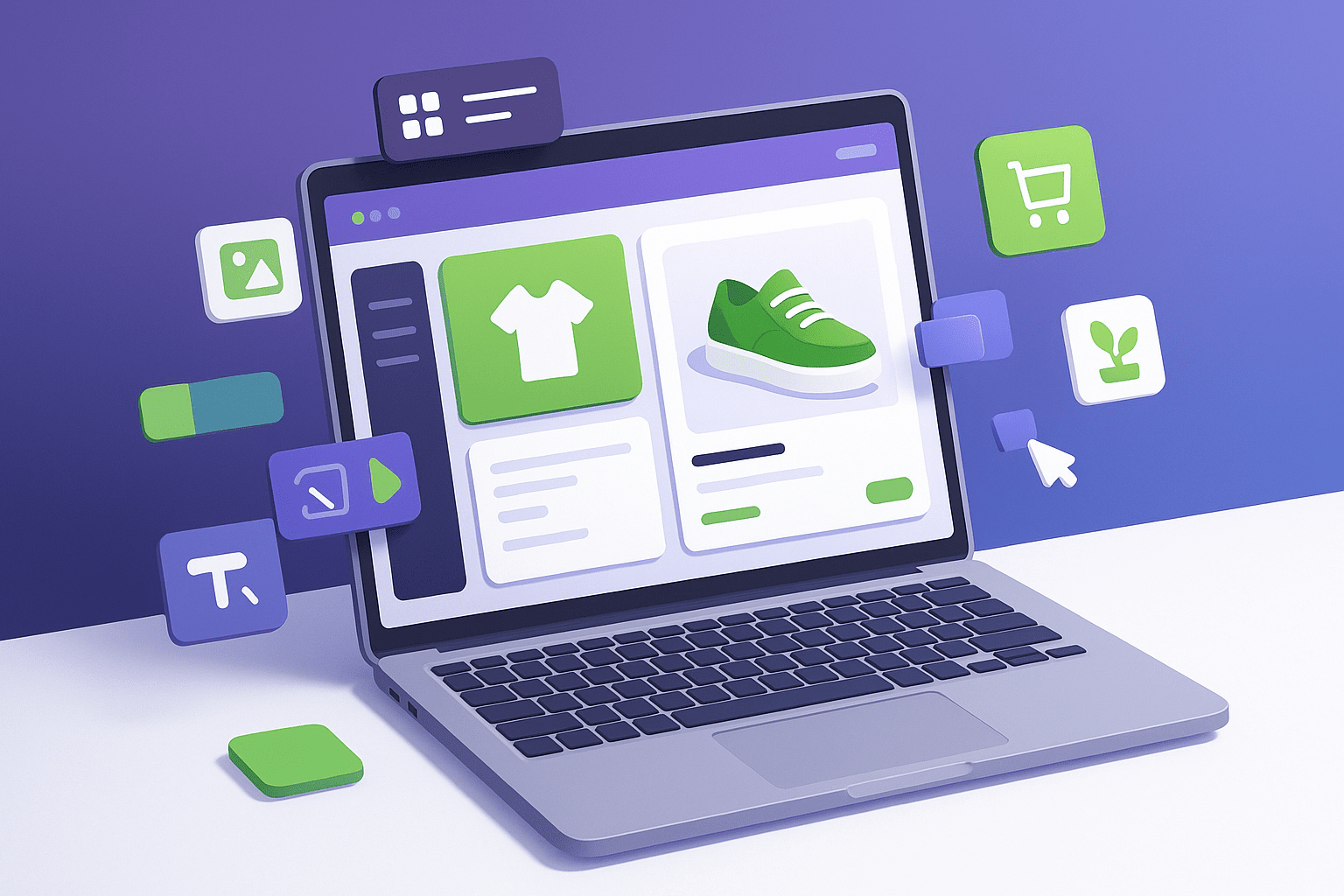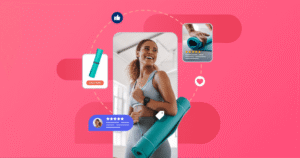Looking for the best Shopify page builder to transform your online store in 2025? You’re in the right place. A Shopify page builder is essential for creating custom, high-converting pages without extensive coding knowledge. We’ve compiled a comprehensive list of the 15 best Shopify page builder apps to help you design captivating storefronts that drive sales and enhance user experience.
Shopify gives you all the tools you need to create a simple and functional online store, but when it comes to visual appeal and advanced customization, you’ll need a dedicated Shopify page builder. This comprehensive guide reviews the 15 best Shopify page builder apps, covering features, pricing, pros & cons, and real merchant experiences to help you choose the perfect tool for creating high-converting landing pages, product pages, and custom storefronts.
Why Your Shopify Store Needs a Page Builder in 2025
Over 60% of Shopify merchants reported using page builders to enhance their online store’s presence in 2023, and that number continues to grow. Having a professional page builder by your side addresses the top concerns of online entrepreneurs:
Design & Customization Benefits
- Create a storefront that perfectly matches your branding identity
- Build unique, mobile-responsive pages without coding knowledge
- Access 100+ professional templates for quick setup and deployment
- Customize every element to stand out from competitors
Conversion & Sales Optimization
- Integrate CRO-led elements like countdown timers, trust badges, and upsells
- Optimize page load speeds for better SEO performance
- A/B test different layouts to maximize conversions
- Reduce cart abandonment with strategic page design
Budget & Efficiency Advantages
- Start with free plans and scale as your business grows
- Reduce dependency on expensive developers and designers
- Manage multiple page types from one unified platform
- Save time with drag-and-drop functionality
Technical Support & Integration
- Get 24/7 live chat assistance from dedicated support teams
- Access comprehensive tutorials and documentation
- Seamlessly integrate with 130+ popular Shopify apps
- Regular updates and new features
Overview: 15 Highest-Rated Page Builders on Shopify (2025 Updated)
We created this list by analyzing merchant reviews, Shopify App Store ratings, and our own experience as a leading Shopify development agency with 540+ projects delivered. We’ve tested each tool extensively to help you find the best fit for your store.
Key Takeaways from Our Analysis
- PageFly leads with 450+ templates and 4.9/5 rating from 11,900+ reviews
- Budget-friendly options start from $1/month (Foxify) to $24/month (PageFly)
- Free plans available for testing from top builders like PageFly, GemPages, and EComposer
- Advanced features include A/B testing, 130+ app integrations, and conversion optimization tools
- 24/7 support offered by leading platforms for technical assistance
Quick Comparison Table: Top 15 Shopify Page Builders
| Page Builder | Templates | Customization | Integration | CRO Features | Rating | 24/7 Support |
|---|---|---|---|---|---|---|
| PageFly | 450+ | High | 141 | Medium | 4.9/5 (11,900+) | All plans |
| eComposer | 400+ | High | 60+ | High | 4.9/5 (4,900+) | Paid plan |
| GemPages | 400+ | High | 100+ | High | 4.8/5 (4,900+) | Paid plan |
| LayoutHub | 800+ | Medium | Limited | Medium | 4.9/5 (2,900+) | Paid plan |
| Shogun | 100+ | High | N/A | High | 4.7/5 (3,000+) | Paid plan |
| AfterShip | 40+ | Low | Limited | High | 4.9/5 (1,500+) | Paid plan |
| Beae | 200+ | Medium | 100+ | Low | 4.9/5 (1,100+) | Paid plan |
| Zipify | 50+ | Medium | 10 | Low | 4.8/5 (700+) | |
| Tapita | 100+ | Low | Limited | Medium | 4.9/5 (600+) | Free plan |
| Instant | 200+ | Low | 100+ | Low | 5/5 (150) | |
| Foxify | 150+ | High | Limited | Medium | 5/5 (300+) | Paid plan |
| Hypervisual | 50+ | Low | Limited | Low | 4.9/5 (100+) | No |
| Replo | 500+ | Medium | Limited | Low | 4.7/5 (100+) | Paid plan |
| Zeno AI | 100+ | Medium | Limited | Low | 4.8/5 (100+) | Paid plan |
| Pagetify | 150+ | Low | Limited | Low | 5/5 (190+) | Free plan |
Detailed Reviews: Best Shopify Page Builder Apps for 2025
Let’s dive deep into each page builder with comprehensive feature analysis, pricing details, and real user experiences.
1. PageFly – Best Overall Shopify Landing Page Builder
Rating: 4.9 out of 5 (11,900+ reviews)
Pricing: Starts at $24 per month. Free plan available.
Best For: Merchants seeking maximum customization with user-friendly interface
PageFly stands out from the majority of its rival apps thanks to its polished appearance and robust functionality. With an impressive 4.9-star rating from thousands of user reviews, it’s one of the most widely used page-building apps in the world, having created stunning custom pages for 230,000+ Shopify merchants.
Key Features of PageFly
- Easy drag-and-drop system with intuitive interface
- Extensive library of 50+ elements for complete customization
- 450+ templates covering different target niches and industries
- 141 app integrations including Loox, Mailchimp, Yotpo, and more
- Advanced coding capabilities for fine-tuning and custom functionality
- Comprehensive support with 24/7 live chat, help center, and YouTube tutorials
- Mobile-responsive designs that work flawlessly across all devices
- SEO optimization tools built directly into the editor
Real Merchant Experiences
“PageFly has been a game changer for our online presence. A big thank you to the PageFly team for the incredible support you’ve helped Utopia shine online and reach more customers.”
Craig Hume, Managing Director of Utopia Computers
“I was preparing my sales page for a big launch and completely panicking about not having everything ready in time. I reached out to PageFly’s team for help, and within an hour, they assisted me in sorting out the final details. The result? My page went live just in time, and I actually made more sales than I expected that day.”
Sarah, Fashion Boutique Owner (Trustpilot verified review)
Why Choose PageFly: If you need maximum flexibility with excellent support, PageFly is your go-to solution. It’s particularly powerful for merchants who want to create unique, conversion-optimized pages without hiring a Shopify developer.
2. EComposer Landing Page Builder – Best User-Friendly Interface
Rating: 4.9 out of 5 (4,900+ reviews)
Pricing: Starts at $19 per month. Free plan available.
Best For: Beginners and merchants prioritizing ease of use
EComposer is regarded as the Shopify Page Builder of the future due to its exceptional simplicity for beginners. You can drag and drop everything to create the pages of your dreams with zero coding knowledge required.
Key Features of EComposer
- Support for all page types: Landing, Homepage, Product, Collection, Blog, Article, About Us, FAQ, and more
- Section builder for creating specific content blocks and inserting them into any theme
- 100% theme compatibility with all Shopify themes
- Beautiful premade layouts that reduce design time significantly
- Built-in extensions: Image Compression, Sticky Add to Cart, AJAX Cart, Stock Notifications, Frequently Bought Together, Cross-selling products, Custom Swatch Colors
- Top app integrations: Judge.me, LOOX, Yotpo, AVADA, Klaviyo, Omnisend, Growave
- 50+ unique templates for all kinds of pages
- 24/7 live chat support and comprehensive FAQ section
Why Choose EComposer: Perfect for beginners who want a straightforward, no-fuss page builder with powerful built-in features. The extensive template library and helpful support team make it easy to get started quickly.
3. GemPages – Best for Versatile Theme Customization
Rating: 4.8 out of 5 (4,900+ reviews)
Pricing: Starts at $29 per month. Free plan available.
Best For: Established stores needing advanced customization
GemPages is one of the most effective page builders for creating, designing, and optimizing Shopify store pages without restrictions or coding. Over 30,000 active merchants worldwide currently trust GemPages for their ecommerce design needs.
Key Features of GemPages
- No coding required for complete customization
- 100+ page elements and 60+ professionally designed templates
- Conversion boosters & Marketing toolkits built-in
- Page scheduling feature for more efficient workflow management
- 100+ app integrations with top Shopify apps
- Dedicated customer support responding within 24 hours
- Advanced analytics to track page performance
- Mobile optimization with separate mobile editing
Real User Feedback
“I’ve been using GemPages for a while now, and while the app itself is intuitive and powerful for building custom Shopify pages, it’s the technical support that truly stands out. They consistently went above and beyond to make sure everything worked perfectly, offering me a custom solution and recoding a template that did not work for me.”
Enterprise User, G2 Verified Review
Why Choose GemPages: Ideal for merchants who need powerful conversion tools combined with versatile customization options. The extensive template library and strong support make it a reliable choice for growing businesses.
4. LayoutHub – Best Easy Page Builder for Beginners
Rating: 4.9 out of 5 (2,900+ reviews)
Pricing: Starts at $14.99 per month. Free plan available.
Best For: Small businesses and Shopify newcomers
LayoutHub uses block templates to build your store and focuses on an easy-to-use interface with pre-built templates. The app is targeted at smaller companies and Shopify newcomers who want attractive pages without complexity.
Key Features of LayoutHub
- 800+ templates with excellent designs for different niches (food, fashion, furniture, holidays)
- Easy template block importing directly onto your page
- Multiple support channels: email, live chat, and help center
- Affordable PRO plan with all essential features
- Talented UI designers producing stunning, high-conversion designs
- Seamless Shopify integration that feels native to the platform
Community Insights
“I tried to start my first page with this app and I was confused by padding and margin at first but now all’s good, their support is amazing, helped me a lot when I needed. The things that make me impressed are support chat and tutorials they have.”
New Merchant, Shopify Community verified user
Why Choose LayoutHub: Perfect for budget-conscious merchants who want attractive, ready-to-use templates without extensive customization needs. The affordable pricing and excellent support make it ideal for startups.
5. Shogun Landing Page Builder – Best for Advanced CRO Features
Rating: 4.7 out of 5 (3,000+ reviews)
Pricing: Starts at $39 per month. Free trial available.
Best For: Established businesses focused on conversion optimization
Shogun enables you to create stunning, mobile-friendly pages with a focus on conversion rate optimization. It’s targeted at more established companies and experienced Shopify users who need advanced analytics and testing capabilities.
Key Features of Shogun
- Professional drag-and-drop system with advanced controls
- Built-in analytics tracking CTR, conversion rates, and bounce rates
- Mobile optimization with device-specific editing
- Page publish scheduling for campaign management
- Full website elements library for complete customization
- Unlimited pages with 30+ professional templates
- Custom element development using HTML/Liquid, CSS, JavaScript
- Image optimization: compression and lazy loading tools
- Marketing toolkit: Content, SEO, email capture, A/B split testing
- 24/7 email support with limited live chat access
- Multiple third-party integrations for extended functionality
Why Choose Shogun: Best for high-traffic stores that need advanced A/B testing and analytics. While more expensive, the conversion optimization features can significantly impact your bottom line.
6-15. Quick Overview of Additional Top Page Builders
6. AfterShip Pages (4.9/5, 1,500+ reviews) – Excellent for post-purchase experience optimization and branded tracking pages.
7. Beae Landing Page Builder (4.9/5, 1,100+ reviews) – Solid mid-range option with 200+ templates and good app integrations.
8. Zipify Pages (4.8/5, 700+ reviews) – Created by Ezra Firestone, focused on proven high-converting page templates.
9. Tapita Landing Page Builder (4.9/5, 600+ reviews) – Budget-friendly with free plan including live chat support.
10. Instant Landing Page Builder (5/5, 150 reviews) – Newer app with perfect rating and 100+ integrations.
11. Foxify Page Builder (5/5, 300+ reviews) – Starting at just $1/month, excellent value for budget-conscious merchants.
12. Hypervisual Page Builder (4.9/5, 100+ reviews) – Visual-first approach with emphasis on design aesthetics.
13. Replo (4.7/5, 100+ reviews) – 500+ templates focused on headless commerce and advanced implementations.
14. Zeno AI Page Builder (4.8/5, 100+ reviews) – AI-powered design suggestions and automated optimization.
15. Pagetify (5/5, 190+ reviews) – Simple, straightforward builder with free plan including live chat.
How to Choose the Right Shopify Page Builder for Your Store
Selecting the perfect page builder depends on several factors unique to your business. Here’s a comprehensive framework to guide your decision:
1. Assess Your Technical Skill Level
- Beginners: Choose EComposer, LayoutHub, or Tapita for intuitive interfaces and extensive templates
- Intermediate users: PageFly or GemPages offer more customization without overwhelming complexity
- Advanced users: Shogun or Replo provide custom code capabilities and headless commerce options
2. Consider Your Budget
- Under $15/month: Foxify ($1/month), LayoutHub ($14.99/month)
- $15-$25/month: EComposer ($19/month), PageFly ($24/month)
- $25-$40/month: GemPages ($29/month), Shogun ($39/month)
- Free plans: Most builders offer free tiers for testing – start there
3. Evaluate Your Feature Requirements
- Need A/B testing? Shogun, GemPages, or PageFly
- Need 100+ app integrations? PageFly (141), GemPages (100+), or Instant (100+)
- Need 24/7 support on free plan? PageFly, Tapita, or Pagetify
- Need extensive templates? LayoutHub (800+), Replo (500+), or PageFly (450+)
4. Match Your Business Stage
- Just starting: Begin with free plans from PageFly, EComposer, or LayoutHub
- Growing business: Invest in mid-tier plans with GemPages or PageFly for scaling features
- Established store: Consider Shogun for advanced analytics and enterprise features
Best Practices for Using Shopify Page Builders
Once you’ve chosen your page builder, follow these proven strategies to maximize your investment and create high-converting pages:
1. Start with Templates, Then Customize
Don’t start from scratch. Templates are designed by professionals with conversion in mind. Select a template that matches your industry, then customize colors, fonts, and content to match your brand. This approach saves time and ensures you start with proven layouts.
2. Optimize for Mobile First
Over 70% of Shopify traffic comes from mobile devices. Always preview and optimize your pages for mobile viewing. Most page builders offer separate mobile editing – use it to ensure perfect mobile experiences.
3. Implement Conversion-Focused Elements
- Add trust badges and security seals near checkout buttons
- Include customer reviews and testimonials prominently
- Use countdown timers for limited-time offers
- Implement exit-intent popups to reduce cart abandonment
- Add FAQ sections to address common objections
- Include clear, compelling calls-to-action (CTAs)
4. Monitor Page Speed Performance
Page builders can sometimes slow down your site if not optimized properly. Use tools like Google PageSpeed Insights to monitor performance. Enable lazy loading, compress images, and minimize custom code to maintain fast load times.
5. A/B Test Everything
Don’t guess what works – test it. Use built-in A/B testing features to compare different headlines, layouts, CTA buttons, and images. Even small changes can significantly impact conversion rates. Test one element at a time for clear results.
6. Maintain Brand Consistency
Create a style guide for your page builder with your brand colors, fonts, spacing, and button styles. Most page builders allow you to save custom styles and reuse them across pages, ensuring consistent branding throughout your store.
Common Mistakes to Avoid with Shopify Page Builders
Learn from others’ mistakes and avoid these common pitfalls:
1. Overcomplicating Your Design
Just because you can add 20 different sections doesn’t mean you should. Keep pages focused and streamlined. Every element should serve a purpose – either building trust, providing information, or driving conversions.
2. Ignoring Mobile Optimization
Desktop designs often don’t translate well to mobile automatically. Always check mobile previews and adjust spacing, font sizes, and button placements specifically for smaller screens.
3. Using Too Many Different Fonts and Colors
Stick to 2-3 fonts maximum and a consistent color palette. Too much variety looks unprofessional and dilutes your brand identity.
4. Neglecting SEO Settings
Page builders often have SEO settings for meta titles, descriptions, and alt tags. Don’t skip these – they’re crucial for search visibility. Learn more about Shopify SEO best practices.
5. Not Testing Before Publishing
Always preview your pages on multiple devices and browsers before publishing. Test all links, forms, and interactive elements to ensure everything works perfectly.
Advanced Strategies: Maximizing ROI from Your Page Builder
Once you’ve mastered the basics, implement these advanced strategies to truly maximize your page builder investment:
1. Create Dynamic Product Recommendation Sections
Use your page builder to create sections that display related products, bestsellers, or recently viewed items. This increases average order value and keeps customers browsing longer.
2. Build Seasonal Landing Pages in Advance
Use page scheduling features to prepare holiday and seasonal campaigns weeks in advance. This ensures you’re ready for peak shopping periods without last-minute stress.
3. Implement Multi-Step Forms for Lead Generation
Break long forms into multiple steps to increase completion rates. This psychological approach makes forms feel less overwhelming and captures more leads.
4. Create Exit-Intent Popup Campaigns
Design strategic exit-intent popups offering discounts or free shipping to visitors about to leave. This can recover 10-15% of abandoning visitors.
5. Build Post-Purchase Upsell Pages
Create special thank-you pages with complementary product recommendations. Customers who just purchased are more likely to buy related items.
When to Hire a Professional Shopify Developer
While page builders are powerful, some situations call for professional development expertise. Consider hiring a Shopify development expert when:
- Custom functionality beyond page builder capabilities: Complex filters, custom product builders, or unique checkout experiences
- Performance optimization: Your page builder pages are loading slowly and need technical optimization
- Advanced integrations: Connecting to custom APIs, ERP systems, or complex third-party platforms
- Headless commerce implementation: Moving to a headless architecture for ultimate flexibility
- Large-scale migrations: Moving hundreds of pages from another platform to Shopify
- Custom theme development: Creating a completely custom Shopify theme that integrates with your page builder
At Codefreex, we’ve helped 540+ ecommerce businesses optimize their Shopify stores, combining the power of page builders with custom development for maximum results. Whether you need help implementing a page builder, custom development, or complete ecommerce development, our team can help you achieve your goals.
Integration Strategies: Connecting Your Page Builder with Essential Apps
Maximize your page builder’s potential by integrating it with these essential Shopify apps:
Email Marketing Integration
- Klaviyo: Advanced email automation and customer segmentation
- Omnisend: Multichannel marketing with email, SMS, and push notifications
- Mailchimp: User-friendly email campaigns and basic automation
Review & Social Proof Apps
- Judge.me: Powerful review collection with photo reviews and Q&A
- Loox: Beautiful photo reviews that increase conversions
- Yotpo: Enterprise-level reviews and user-generated content
Inventory & Product Management
- Stocky: Inventory management and forecasting
- Oberlo/DSers: Dropshipping automation
- ShipStation: Multi-channel shipping management
Analytics & Conversion Optimization
- Google Analytics 4: Comprehensive traffic and behavior tracking
- Lucky Orange: Heatmaps and session recordings
- Hotjar: User feedback and behavior analytics
Future Trends in Shopify Page Builders (2025 and Beyond)
Stay ahead of the curve by understanding emerging trends in page builder technology:
1. AI-Powered Design Suggestions
Expect more page builders like Zeno AI to incorporate artificial intelligence for automated design recommendations, content optimization, and personalization at scale.
2. Advanced Personalization
Future page builders will offer dynamic content that changes based on user behavior, location, purchase history, and preferences without requiring complex coding.
3. Headless Commerce Integration
More page builders will support headless commerce architectures, allowing you to use Shopify as a backend while creating completely custom frontends.
4. Enhanced Mobile-First Features
With mobile commerce dominating, expect page builders to prioritize mobile-specific features like app-like navigation, gesture controls, and optimized mobile checkout flows.
5. Built-in Accessibility Compliance
Future page builders will include automatic accessibility checking and fixes to ensure WCAG compliance, making ecommerce more inclusive.
Case Studies: Success Stories with Shopify Page Builders
Fashion Boutique Increases Conversions by 47%
A small fashion boutique implemented PageFly to redesign their product pages with better imagery, customer reviews, and trust badges. Within 60 days, they saw a 47% increase in conversion rate and 23% increase in average order value.
Tech Store Reduces Page Load Time by 60%
An electronics retailer switched to EComposer and utilized its built-in image compression and lazy loading features. Page load times decreased from 5.2 seconds to 2.1 seconds, resulting in 32% lower bounce rate and improved SEO rankings.
Home Decor Brand Launches in 3 Days
A new home decor brand used LayoutHub’s templates to launch their complete store in just 3 days, saving thousands in development costs. They reached $50K in sales within the first month.
Frequently Asked Questions About Shopify Page Builders
Do I need coding knowledge to use a Shopify page builder?
No, all modern Shopify page builders feature drag-and-drop interfaces that require zero coding knowledge. However, some builders like PageFly and Shogun offer advanced coding options for developers who want more control.
Will a page builder slow down my Shopify store?
It depends on implementation. Well-optimized page builders with features like lazy loading, image compression, and clean code won’t significantly impact speed. Always test with Google PageSpeed Insights and choose builders known for performance.
Can I switch between page builders later?
While technically possible, switching page builders requires rebuilding your pages in the new platform. It’s best to choose carefully upfront. Start with free trials to test multiple options before committing.
Which page builder is best for beginners?
EComposer and LayoutHub are excellent for beginners due to their intuitive interfaces and extensive template libraries. Both offer free plans to practice without financial commitment.
Do page builders work with all Shopify themes?
Most modern page builders are compatible with all Shopify themes. However, some customizations may require theme-specific adjustments. Check compatibility documentation before purchasing.
How much should I budget for a page builder?
Page builders range from $1/month (Foxify) to $39+/month (Shogun) depending on features. Most merchants find plans in the $20-30/month range provide excellent value. Start with free plans to test functionality.
Can I use multiple page builders on one store?
Technically yes, but it’s not recommended. Multiple page builders can create conflicts, slow down your site, and complicate management. Choose one that meets all your needs.
What’s the difference between a theme and a page builder?
A Shopify theme provides your store’s overall structure and design, while a page builder gives you granular control to customize individual pages beyond theme limitations. They work together – the theme is your foundation, the page builder is your customization tool.
Conclusion: Choosing Your Perfect Shopify Page Builder in 2025
Selecting the right Shopify page builder is crucial for your store’s success. Based on our comprehensive analysis of the 15 best options, here are our final recommendations:
- Best Overall: PageFly – Exceptional balance of features, templates, and support
- Best for Beginners: EComposer – User-friendly with powerful built-in features
- Best for Budget: Foxify – Premium features at just $1/month
- Best for Enterprise: Shogun – Advanced analytics and conversion optimization
- Best Template Library: LayoutHub – 800+ templates for every niche
Remember, the best page builder for you depends on your specific needs, budget, and technical comfort level. Start with free trials, test multiple options, and choose the one that feels most intuitive while meeting your feature requirements.
Need expert help implementing your page builder or custom Shopify development? Codefreex specializes in Shopify development and optimization. With 540+ successful projects delivered, we can help you create high-converting pages that drive real business results. Contact us today for a free consultation.
Related Resources
- Complete Guide to Shopify SEO
- Ecommerce Website Design Best Practices
- How to Develop a Shopify Theme from Scratch
- Professional Ecommerce Development Services
- Shopify Theme Documentation
Last updated: October 2025 | All pricing and features current as of publication date