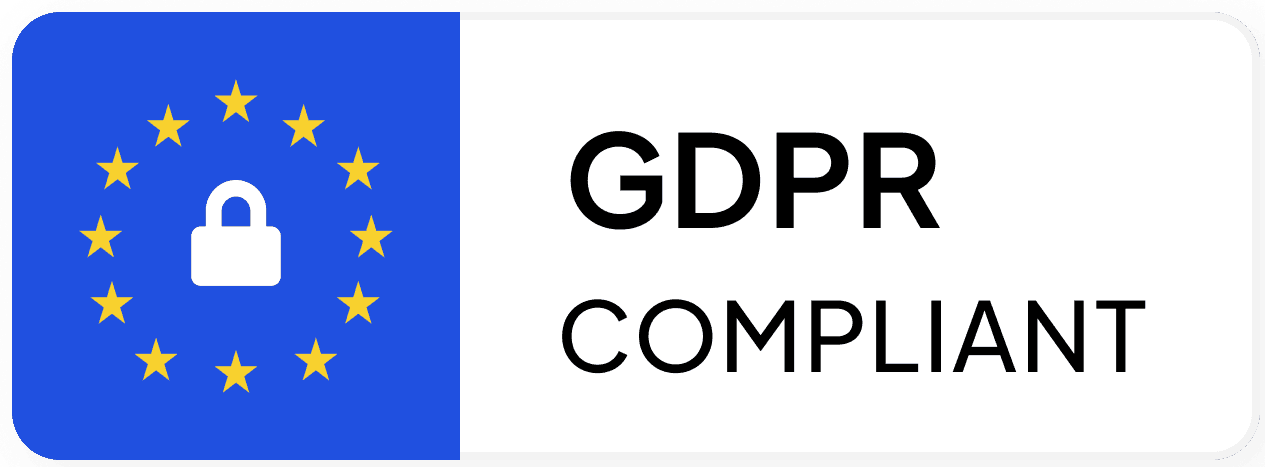When starting an eCommerce store, choosing the right platform can make or break your business. Shopify and WooCommerce are two of the most popular options available, but which one is the best fit for your business? In this comprehensive guide, we’ll compare Shopify Vs WooCommerce across key aspects like pricing, ease of use, design, SEO, and more to help you make the best decision.
1. Overview of Shopify and WooCommerce
What is Shopify?
Shopify is a fully hosted eCommerce platform that provides everything you need to create and manage an online store. It’s known for its ease of use, professional-looking templates, and scalability, which makes it ideal for beginners and growing businesses alike.
- Key Features:
- Easy drag-and-drop store builder.
- Built-in payment processing (Shopify Payments).
- 24/7 customer support.
- Hosted solution with built-in security and performance optimization.
What is WooCommerce?
WooCommerce is an open-source eCommerce plugin for WordPress. It turns any WordPress website into a fully functioning online store. With WooCommerce, you have full control over your store’s customization and flexibility but will need to manage hosting, security, and additional features like extensions.
- Key Features:
- Fully customizable, thanks to WordPress.
- Thousands of themes and plugins available.
- Free to install, but requires hosting and additional costs for premium features.
- Highly flexible for developers or users with technical knowledge.
2. Pricing Comparison
Pricing is one of the most crucial factors for any business. While both Shopify and WooCommerce can be affordable, their pricing models are vastly different.

Shopify Pricing
Shopify offers a subscription-based model with three main pricing plans:
- Basic Shopify: $29/month.
- Shopify: $79/month.
- Advanced Shopify: $299/month.
These plans come with features like an SSL certificate, web hosting, and a domain name (optional). However, you will need to account for transaction fees if you use third-party payment gateways (typically 2% per transaction). Shopify Payments eliminates this fee.

WooCommerce Pricing
WooCommerce itself is free to use. However, since it’s built on WordPress, you’ll need to cover additional costs:
- Domain name: ~$10/year.
- SSL certificate: ~$10/year.
- Hosting: $5–$25/month, depending on the provider.
- Premium plugins or extensions: Varies depending on the needs of your store.
The advantage of WooCommerce is its flexibility. You only pay for the features you need, but managing these costs can become overwhelming for larger businesses.
3. Ease of Use
One of the biggest advantages of Shopify is how easy it is to use, while WooCommerce offers a more customizable, yet technically demanding, experience.
Shopify Ease of Use
Shopify is often the platform of choice for beginners because of its intuitive, drag-and-drop interface. You don’t need any coding skills to set up your store. Everything from product pages to checkout is managed from a single dashboard, and Shopify handles all the technical aspects like security, updates, and server management.
- Great for users who want to focus on running their store without getting involved in technical details.
- 24/7 customer support is available to help you solve any issues quickly.
WooCommerce Ease of Use
WooCommerce, on the other hand, requires more hands-on management. Since it’s a WordPress plugin, you’ll need to manage your hosting, security, and updates. However, for those comfortable with WordPress, WooCommerce is a powerful tool that gives complete control over every aspect of your site.
- Best for users with technical expertise or those willing to hire a developer.
- No built-in customer support – you’ll need to rely on WordPress community forums or third-party support.
4. Design and Customization
Both Shopify and WooCommerce offer great design options, but the level of customization varies significantly between the two.
Shopify Design Options
Shopify comes with a range of professionally designed themes (both free and premium) that are optimized for mobile and desktop devices. Customization is limited to what’s available through the Shopify theme editor unless you know how to code or hire a developer.
- Themes: Over 70 themes (10 free, the rest paid).
- Customization: Drag-and-drop editor for simple changes; advanced changes require coding.
WooCommerce Design Options
With WooCommerce, your design options are nearly limitless since it integrates with WordPress. You can choose from thousands of WordPress themes and plugins to modify your store’s appearance and functionality. Customization is easy for developers but can be overwhelming for non-technical users.
- Themes: Thousands of WordPress themes available.
- Customization: Full control over the look and feel of your store if you know WordPress or are willing to learn.
5. Payment Gateways and Transaction Fees
Shopify Payment Options
Shopify offers over 100 payment gateways, including its own Shopify Payments (which has no transaction fees). However, using third-party payment processors like PayPal or Stripe will incur a transaction fee, ranging from 0.5% to 2% per transaction, depending on your plan.
WooCommerce Payment Options
WooCommerce supports all major payment gateways, including PayPal, Stripe, and Authorize.net. While WooCommerce doesn’t charge any additional transaction fees, some gateways or plugins may charge a fee depending on the service provider.
6. SEO and Marketing Features
Shopify SEO and Marketing
Shopify includes built-in SEO features like customizable title tags, meta descriptions, and URLs. It also offers basic marketing tools such as discount codes and email marketing integration, but it’s somewhat limited compared to WooCommerce in terms of customization.
- Great for beginners but lacks the advanced SEO tools available in WordPress.
WooCommerce SEO and Marketing
WooCommerce, built on WordPress, is renowned for its SEO capabilities. With plugins like Yoast SEO, you can fine-tune every aspect of your site’s SEO, from sitemaps to metadata.
- WooCommerce has the upper hand when it comes to SEO, thanks to the flexibility of WordPress.
7. Security and Scalability
Shopify Security and Scalability
Since Shopify is a hosted platform, security is handled for you. Shopify includes SSL certificates, PCI compliance, and regular updates to ensure your store is secure. As your business grows, Shopify can scale effortlessly with you, offering more bandwidth, storage, and support as needed.
WooCommerce Security and Scalability
With WooCommerce, you’re responsible for securing your site. This includes managing your SSL certificate, keeping plugins and themes up-to-date, and ensuring your hosting provider meets security standards. WooCommerce can scale well if you choose a reliable hosting provider and optimize your site properly, but it requires more hands-on management compared to Shopify.
Conclusion: Shopify or WooCommerce – Which Should You Choose?
Both Shopify and WooCommerce are excellent platforms, but the right choice depends on your business’s specific needs.
- Choose Shopify if you want a user-friendly, all-in-one platform that handles everything for you, including security and updates. It’s ideal for beginners or businesses looking for a hassle-free solution.
- Choose WooCommerce if you want full control over your site’s design and functionality. It’s perfect for those with technical expertise or businesses that need complete customization and flexibility.
In the end, both platforms can help you build a successful online store – it just depends on what you’re looking for!